After download & unzip/Unrar the program, open it (double-click).

This is the main display you should see (Version 2.2, Windows)
Click on the "JOIN" button - a new window will pop-up

Now choose the first input file of the series. Click on the "INPUT FILE" button on the left side of the window, and another dialogue window will come up.
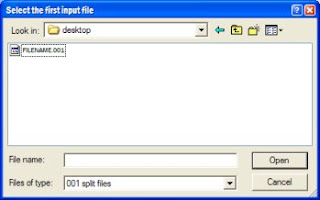
ENJOYYYY!!!!




No comments:
Post a Comment